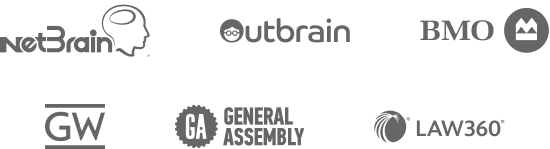Pricing Plans
Sell more from your inbox
Get started in seconds
For sales professionals just getting started
Try free Basic Email Open Tracking
Basic Email Open Tracking Basic Attachment Tracking
Basic Attachment Tracking 10 Campaign Recipients/Month
10 Campaign Recipients/Month Meeting Scheduler
Meeting Scheduler Weekly Webinar Trainings
Weekly Webinar Trainings Email Support
Email Support
For solo sales professionals & small businesses
Try free Unlimited Email Open Tracking
Unlimited Email Open Tracking Unlimited Email Link Tracking
Unlimited Email Link Tracking Unlimited Attachment Tracking
Unlimited Attachment Tracking 20 Campaign Recipients/Month
20 Campaign Recipients/Month Personal Activity Report
Personal Activity Report Recipient Engagement Report
Recipient Engagement Report Email and Phone Support
Email and Phone Support
For scaling sales teams athigh-growth companies
Try free Hide Yesware Branding
Hide Yesware Branding Unlimited Campaigns
Unlimited Campaigns Unlimited Teams
Unlimited Teams Shared Templates & Campaigns
Shared Templates & Campaigns Team Reporting
Team Reporting Centralized Team Billing
Centralized Team Billing Customer Success On-Demand
Customer Success On-Demand
For powerhouse sales teamswho use Salesforce CRM
Try free Salesforce Inbox Sidebar
Salesforce Inbox Sidebar Salesforce Email Sent Sync
Salesforce Email Sent Sync Salesforce Email Reply Sync
Salesforce Email Reply Sync Salesforce Calendar Sync
Salesforce Calendar Sync Salesforce Background Sync
Salesforce Background Sync Bi-Directional Activity Sync
Bi-Directional Activity Sync Add Contacts to Campaigns
Add Contacts to Campaigns Import List Views to Campaigns
Import List Views to Campaigns Salesforce Single Sign-On
Salesforce Single Sign-On Trusted IP Ranges
Trusted IP Ranges
For sales professionals just getting started
Try free Basic Email Open Tracking
Basic Email Open Tracking Basic Attachment Tracking
Basic Attachment Tracking 10 Campaign Recipients/Month
10 Campaign Recipients/Month Meeting Scheduler
Meeting Scheduler Weekly Webinar Trainings
Weekly Webinar Trainings Email Support
Email Support
For solo sales professionals & small businesses
Try free Unlimited Email Open Tracking
Unlimited Email Open Tracking Unlimited Email Link Tracking
Unlimited Email Link Tracking Unlimited Attachment Tracking
Unlimited Attachment Tracking 20 Campaign Recipients/Month
20 Campaign Recipients/Month Personal Activity Report
Personal Activity Report Recipient Engagement Report
Recipient Engagement Report Email and Phone Support
Email and Phone Support
For scaling sales teams athigh-growth companies
Try free Remove Yesware branding
Remove Yesware branding Email Open Tracking
Email Open Tracking Unlimited Campaigns
Unlimited Campaigns Unlimited Teams
Unlimited Teams Shared Templates & Campaigns
Shared Templates & Campaigns Team Reporting
Team Reporting Centralized Team Billing
Centralized Team Billing Customer Success On-Demand
Customer Success On-Demand
For powerhouse sales teamswho use Salesforce CRM
Try free Salesforce Inbox Sidebar
Salesforce Inbox Sidebar Salesforce Email Sent Sync
Salesforce Email Sent Sync Salesforce Email Reply Sync
Salesforce Email Reply Sync Salesforce Calendar Sync
Salesforce Calendar Sync Salesforce Background Sync
Salesforce Background Sync Bi-Directional Activity Sync
Bi-Directional Activity Sync Add Contacts to Campaigns
Add Contacts to Campaigns Import List Views to Campaigns
Import List Views to Campaigns Salesforce Single Sign-On
Salesforce Single Sign-On Trusted IP Ranges
Trusted IP Ranges


Email Tracking & Productivity Suite
Unlimited Email Open Tracking
Limited to emails sent less than 24 hours ago.



Unlimited Link Tracking
Limited to emails sent less than 24 hours ago.



Inbox Activity Feed
Limited to emails sent less than 24 hours ago.



Response Insights




Reminders

Gmail
Gmail
Gmail
Send Later

Gmail
Gmail
Gmail
Copy to Most CRMs
Gmail
Gmail
Gmail
Attachment Tracking
Unlimited Attachment Tracking
Limited to emails sent less than 24 hours ago.



Presentation Reports
Limited to emails sent less than 24 hours ago.



Save Attachments to Templates




Save Attachments to Campaigns




Meeting Scheduler
Integration with Google and Office365 Calendars




Schedule Unlimited Events




Event Types
2 event types
Unlimited
Unlimited
Unlimited
Personalized Yesware Link




Buffer Times




Meeting Templates




Custom Pre-Meeting Questions




Remove Yesware branding


Zoom Integration


Colleague Calendaring
2 calendars



Email Templates
Unlimited Personal Email Templates




Unlimited Personal Folders




Dynamic Merge Fields




Multi-Channel Campaigns
Automated Email Campaigns




Multi-Channel Campaigns




Recipients Added to Campaigns
10 recipients/month
20 recipients/month
Unlimited
Unlimited
Smart To-Do List In Your Inbox




Auto-Remove Recipients




Out of Office Detection




Email Touches




Call Touches




Linkedin Touches
Gmail
Gmail
Custom Touches


Gmail
Gmail
Salesforce Integration
Salesforce Inbox Sidebar

Salesforce Bi-Directional Activity Sync

Salesforce Email Sent Sync

Salesforce Email Reply Sync

Salesforce Calendar Sync

Salesforce Background Sync (Mobile & Tablet)

Retroactive Sync

Salesforce Summary Task Logging

Add Leads or Contacts to Campaigns

Import List Views to Campaigns

Salesforce Single Sign-On Support

Trusted IP Ranges

Salesforce Customizations
Add Salesforce Event Type to Yesware Calendar Sync

Scan Salesforce opt-out field in Campaigns

Scan Salesforce opt-out field in 1-1 emails

Prefer Salesforce Contacts over Leads

Scan Salesforce alternative email field

Block additional colleague domains from syncing to Salesforce

Salesforce summary task-logging

Integrations
Docsend Integration




Clari Integration




Linkedin Sales Navigator Sidebar




Linkedin inMail from Sidebar


Linkedin Connect Requests from Sidebar


Zoom Meeting Integration


Microsoft Teams Integration


Salesforce Integration

RingCentral Telephony Integration

Reporting & Analytics
Personal Activity Report



Recipient Engagement Report



Link Click Engagement Report



Template by Template Reports



Template by User Reports



Campaign by Campaign Reports


Campaign by User Reports


Salesforce Managed Package Reporting

Teams & Sharing
Number of Users (billed per user)
Up to 5 users
Unlimited
Unlimited
Number of Teams
Unlimited
Unlimited
Shared Templates


Shared Campaigns


Team Reporting


Role-Based Permissions


Global Policies


Centralized Team Billing


Salesforce Force-Sync ON

Support & Billing
Email Support




Phone Support



Help Center Access




Weekly Webinar Trainings




Access to Yesware University




Customer Success On-Demand


Dedicated Customer Success Manager

Pay by Invoice

Security & Privacy
Security Review

Legal Review

Email Tracking & Productivity Suite
Unlimited Email Open Tracking
Limited to emails sent less than 24 hours ago.
Unlimited Link Tracking
Limited to emails sent less than 24 hours ago.
Inbox Activity Feed
Limited to emails sent less than 24 hours ago.
Response Insights

Reminders

Send Later

Copy to Most CRMs
Attachment Tracking
Unlimited Attachment Tracking
Limited to emails sent less than 24 hours ago.
Presentation Reports
Limited to emails sent less than 24 hours ago.
Save Attachments to Templates

Save Attachments to Campaigns

Meeting Scheduler
Integration with Google and Office365 Calendars

Schedule Unlimited Events

Event Types
2 event types
Personalized Yesware Link

Buffer Times

Meeting Templates

Custom Pre-Meeting Questions

Remove Yesware branding
Zoom Integration
Colleague Calendaring
2 calendars
Email Templates
Unlimited Personal Email Templates

Unlimited Personal Folders

Dynamic Merge Fields

Multi-Channel Campaigns
Automated Email Campaigns

Multi-Channel Campaigns

Recipients Added to Campaigns
10 recipients/month
Smart To-Do List In Your Inbox

Auto-Remove Recipients

Out of Office Detection

Email Touches

Call Touches

Linkedin Touches
Custom Touches

Salesforce Integration
Salesforce Inbox Sidebar
Salesforce Bi-Directional Activity Sync
Salesforce Email Sent Sync
Salesforce Email Reply Sync
Salesforce Calendar Sync
Salesforce Background Sync (Mobile & Tablet)
Retroactive Sync
Salesforce Summary Task Logging
Add Leads or Contacts to Campaigns
Import List Views to Campaigns
Salesforce Single Sign-On Support
Trusted IP Ranges
Salesforce Customizations
Add Salesforce Event Type to Yesware Calendar Sync
Scan Salesforce opt-out field in Campaigns
Scan Salesforce opt-out field in 1-1 emails
Prefer Salesforce Contacts over Leads
Scan Salesforce alternative email field
Block additional colleague domains from syncing to Salesforce
Salesforce summary task-logging
Integrations
Docsend Integration

Clari Integration

Linkedin Sales Navigator Sidebar
Linkedin inMail from Sidebar
Linkedin Connect Requests from Sidebar
Zoom Meeting Integration
Microsoft Teams Integration
Salesforce Integration
RingCentral Telephony Integration
Reporting & Analytics
Personal Activity Report
Recipient Engagement Report
Link Click Engagement Report
Template by Template Reports
Template by User Reports
Campaign by Campaign Reports
Camnpaign by User Reports
Salesforce Managed Package Reporting
Teams & Sharing
Number of Users (billed per user)
Number of Teams
Shared Templates
Shared Campaigns
Team Reporting
Role-Based Permissions
Global Policies
Centralized Team Billing
Salesforce Force-Sync ON
Support & Billing
Email Support

Phone Support
Help Center Access

Access to Yesware University

Customer Success On-Demand

Dedicated Customer Success Manager
Pay by Invoice
Security & Privacy
SOC 2 Type II Compliance

Security Review
Legal Review
Email Tracking & Productivity Suite
Unlimited Email Open Tracking

Unlimited Link Tracking

Inbox Activity Feed

Response Insights

Reminders
Gmail
Send Later
Gmail
Copy to Most CRMs
Gmail
Attachment Tracking
Unlimited Attachment Tracking

Presentation Reports

Save Attachments to Templates

Save Attachments to Campaigns

Meeting Scheduler
Integration with Google and Office365 Calendars

Schedule Unlimited Events

Event Types
2 event type
Personalized Yesware Link

Buffer Times

Meeting Templates

Custom Pre-Meeting Questions

Remove Yesware branding
Zoom Integration
Colleague Calendaring
Email Templates
Unlimited Personal Email Templates

Unlimited Personal Folders

Dynamic Merge Fields

Multi-Channel Campaigns
Automated Email Campaigns

Multi-Channel Campaigns

Recipients Added to Campaigns
20 recipients total
Smart To-Do List In Your Inbox

Auto-Remove Recipients

Out of Office Detection

Email Touches

Call Touches

Linkedin Touches
Custom Touches

Salesforce Integration
Salesforce Inbox Sidebar
Salesforce Bi-Directional Activity Sync
Salesforce Email Sent Sync
Salesforce Email Reply Sync
Salesforce Calendar Sync
Salesforce Background Sync (Mobile & Tablet)
Retroactive Sync
Salesforce Summary Task Logging
Add Leads or Contacts to Campaigns
Import List Views to Campaigns
Salesforce Single Sign-On Support
Trusted IP Ranges
Salesforce Customizations
Add Salesforce Event Type to Yesware Calendar Sync
Scan Salesforce opt-out field in Campaigns
Scan Salesforce opt-out field in 1-1 emails
Prefer Salesforce Contacts over Leads
Scan Salesforce alternative email field
Block additional colleague domains from syncing to Salesforce
Salesforce summary task-logging
Integrations
Docsend Integration

Clari Integration

Linkedin Sales Navigator Sidebar
Linkedin inMail from Sidebar
Linkedin Connect Requests from Sidebar
Zoom Meeting Integration
Microsoft Teams Integration
Salesforce Integration
RingCentral Telephony Integration
Reporting & Analytics
Personal Activity Report

Recipient Engagement Report

Link Click Engagement Report

Template by Template Reports

Template by User Reports

Campaign by Campaign Reports
Camnpaign by User Reports
Salesforce Managed Package Reporting
Teams & Sharing
Number of Users (billed per user)
Up to 5 users
Number of Teams
Shared Templates
Shared Campaigns
Team Reporting
Role-Based Permissions
Global Policies
Centralized Team Billing
Salesforce Force-Sync ON
Support & Billing
Email Support

Phone Support

Help Center Access

Access to Yesware University

Customer Success On-Demand
Dedicated Customer Success Manager
Pay by Invoice
Security & Privacy
SOC 2 Type II Compliance

Security Review
Legal Review
Email Tracking & Productivity Suite
Unlimited Email Open Tracking

Unlimited Link Tracking

Inbox Activity Feed

Response Insights

Reminders
Gmail
Send Later
Gmail
Copy to Most CRMs
Gmail
Attachment Tracking
Unlimited Attachment Tracking

Presentation Reports

Save Attachments to Templates

Save Attachments to Campaigns

Meeting Scheduler
Integration with Google and Office365 Calendars

Schedule Unlimited Events

Event Types
Unlimited
Personalized Yesware Link

Buffer Times

Meeting Templates

Custom Pre-Meeting Questions

Remove Yesware branding

Zoom Integration

Colleague Calendaring

Email Templates
Unlimited Personal Email Templates

Unlimited Personal Folders

Dynamic Merge Fields

Multi-Channel Campaigns
Automated Email Campaigns

Multi-Channel Campaigns

Recipients Added to Campaigns
Unlimited
Smart To-Do List In Your Inbox

Auto-Remove Recipients

Out of Office Detection

Email Touches

Call Touches

Linkedin Touches
Gmail
Custom Touches
Gmail
Salesforce Integration
Salesforce Inbox Sidebar
Salesforce Bi-Directional Activity Sync
Salesforce Email Sent Sync
Salesforce Email Reply Sync
Salesforce Calendar Sync
Salesforce Background Sync (Mobile & Tablet)
Retroactive Sync
Salesforce Summary Task Logging
Add Leads or Contacts to Campaigns
Import List Views to Campaigns
Salesforce Single Sign-On Support
Trusted IP Ranges
Salesforce Customizations
Add Salesforce Event Type to Yesware Calendar Sync
Scan Salesforce opt-out field in Campaigns
Scan Salesforce opt-out field in 1-1 emails
Prefer Salesforce Contacts over Leads
Scan Salesforce alternative email field
Block additional colleague domains from syncing to Salesforce
Salesforce summary task-logging
Integrations
Docsend Integration

Clari Integration

Linkedin Sales Navigator Sidebar

Linkedin inMail from Sidebar

Linkedin Connect Requests from Sidebar

Zoom Meeting Integration

Microsoft Teams Integration

Salesforce Integration
RingCentral Telephony Integration
Reporting & Analytics
Personal Activity Report

Recipient Engagement Report

Link Click Engagement Report

Template by Template Reports

Template by User Reports

Campaign by Campaign Reports

Camnpaign by User Reports

Salesforce Managed Package Reporting
Teams & Sharing
Number of Users (billed per user)
Unlimited
Number of Teams
Unlimited
Shared Templates

Shared Campaigns

Team Reporting

Role-Based Permissions

Global Policies

Centralized Team Billing

Salesforce Force-Sync ON
Support & Billing
Email Support

Phone Support

Help Center Access

Access to Yesware University

Customer Success On-Demand

Dedicated Customer Success Manager
Pay by Invoice
Security & Privacy
SOC 2 Type II Compliance

Security Review
Legal Review
Email Tracking & Productivity Suite
Unlimited Email Open Tracking

Unlimited Link Tracking

Inbox Activity Feed

Response Insights

Reminders
Gmail
Send Later
Gmail
Copy to Most CRMs
Gmail
Attachment Tracking
Unlimited Attachment Tracking

Presentation Reports

Save Attachments to Templates

Save Attachments to Campaigns

Meeting Scheduler
Integration with Google and Office365 Calendars

Schedule Unlimited Events

Event Types
Unlimited
Personalized Yesware Link

Buffer Times

Meeting Templates

Custom Pre-Meeting Questions

Remove Yesware branding

Zoom Integration

Colleague Calendaring

Email Templates
Unlimited Personal Email Templates

Unlimited Personal Folders

Dynamic Merge Fields

Multi-Channel Campaigns
Automated Email Campaigns

Multi-Channel Campaigns

Recipients Added to Campaigns
Unlimited
Smart To-Do List In Your Inbox

Auto-Remove Recipients

Out of Office Detection

Email Touches

Call Touches

Linkedin Touches
Gmail
Custom Touches
Gmail
Salesforce Integration
Salesforce Inbox Sidebar

Salesforce Bi-Directional Activity Sync

Salesforce Email Sent Sync

Salesforce Email Reply Sync

Salesforce Calendar Sync

Salesforce Background Sync (Mobile & Tablet)

Retroactive Sync

Salesforce Summary Task Logging

Add Leads or Contacts to Campaigns

Import List Views to Campaigns

Salesforce Single Sign-On Support

Trusted IP Ranges

Salesforce Customizations
Add Salesforce Event Type to Yesware Calendar Sync

Scan Salesforce opt-out field in Campaigns

Scan Salesforce opt-out field in 1-1 emails

Prefer Salesforce Contacts over Leads

Scan Salesforce alternative email field

Block additional colleague domains from syncing to Salesforce

Salesforce summary task-logging

Integrations
Docsend Integration

Clari Integration

Linkedin Sales Navigator Sidebar

Linkedin inMail from Sidebar

Linkedin Connect Requests from Sidebar

Zoom Meeting Integration

Microsoft Teams Integration

Salesforce Integration

RingCentral Telephony Integration

Reporting & Analytics
Personal Activity Report

Recipient Engagement Report

Link Click Engagement Report

Template by Template Reports

Template by User Reports

Campaign by Campaign Reports

Camnpaign by User Reports

Salesforce Managed Package Reporting

Teams & Sharing
Number of Users (billed per user)
Unlimited
Number of Teams
Unlimited
Shared Templates

Shared Campaigns

Team Reporting

Role-Based Permissions

Global Policies

Centralized Team Billing

Salesforce Force-Sync ON

Support & Billing
Email Support

Phone Support

Help Center Access

Access to Yesware University

Customer Success On-Demand

Dedicated Customer Success Manager

Pay by Invoice

Security & Privacy
SOC 2 Type II Compliance

Security Review

Legal Review

Add on prospector credits
Search our database of 100+ million B2B contacts to source your own leads and generate qualified pipeline.
See full details below

Number of credits
Starter
Growth
Shared credits


One-click add to campaign


Email addresses


Direct phone numbers


Powerful lead search engine


List export


Number of credits
Shared credits

One-click add to campaign

One-click add to campaign

Email addresses

Direct phone numbers

Powerful lead search engine

List export

Number of credits
Shared credits

One-click add to campaign

Email addresses

Direct phone numbers

Powerful lead search engine

List export

Get every sales rep to unleash their full potential
Join 6,000+ sales teams closing better deals throgh better email outreach with Yesware:

“I’ve seen email campaigns go
from 12% conversion rate to
26% by A/B testing with Yesware.”

“Without Yesware, I'd be without a job. I use this data to provide targeted feedback to my reps. “what gets measured... gets done.”

“An increase in meetings from cold emails resulting in more $$$.”

“Yesware boosted confidence and response rates, I love the real time tracking of who views and passes along my emails.”
6,000+ sales teams are doing meaningful email
outreach with Yesware
Sales professionals who do daily email outreach:
The impact Yesware could have on your business

4,200 hours
per month

20%

reply rate

3x

30%

31%
opp-to-closed conversion
Rapid onboarding. Easy implementation
 White glove onboarding
White glove onboarding Free assisted account setup
Free assisted account setup Free training for all users
Free training for all users
.png)








All your data is locked and
secured.
We’ll never sell your data to any third parties. We only access your data with your documented permission.




Get started with a 14 day free trial
"If you're stuck in an unwanted contract, we'll buy you out. Show us your receipt and we'll credit
the remaining value when you go annual with us. Certain restrictions apply. Contact sales to
learn more."
Frequently Asked Questions
Which Yesware plan is best for sales teams?
.svg)
Most sales teams choose the Premium plan. It supports collaboration with shared templates and campaigns, unlimited teams, and team-level reporting, making it easier to standardize outreach and scale performance as the team grows. Need help? Contact our sales team to learn more.
Is there a free version of Yesware?
.svg)
Yes. Yesware offers a 14-day free trial for sales professionals just getting started. It includes basic email and attachment tracking, Meeting Scheduler, up to 10 campaign recipients per month, and email support.
How much does Yesware cost?
.svg)
Yesware starts at $15 a month for our Pro plan on an annual subscription. Premium starts at $35 a month and Enterprise plans start at $65 per user per month, billed annually
If you’re interested in purchasing Yesware for your team or have questions about pricing, please reach out to our sales team.
What’s the difference between the Pro and Premium plans?
.svg)
The Pro plan is designed for solo sellers and small businesses that need unlimited tracking and essential reporting. Premium is built for scaling sales teams and adds unlimited campaigns, shared templates, team reporting, centralized billing, and customer success support.
Can I pay for my Yesware subscription monthly?
.svg)
Yes, you can pay for Yesware monthly. Simply select the monthly option when choosing your plan. Keep in mind that you can save up to 23% by switching to an annual subscription.
How does Yesware’s pricing work?
.svg)
Our pricing is based on the plan you choose and how many users are on the plan. It also depends on whether you choose an annual plan or monthly plan; you can save up to 23% by billing annually.
Do I need Salesforce to use Yesware?
.svg)
No. Yesware works without Salesforce on the Free, Pro, and Premium plans. Salesforce-specific features, including inbox sidebar, email and calendar sync, and bi-directional activity sync, are included in the Enterprise plan.
What’s included in the Enterprise plan?
.svg)
The Enterprise plan includes everything in Premium, plus advanced Salesforce features such as inbox sidebar access, email and calendar sync, bi-directional activity sync, importing Salesforce list views into campaigns, single sign-on, and trusted IP ranges.
Can I upgrade or downgrade my plan later?
.svg)
Yes, Yesware plans are flexible and can be updated each billing cycle (monthly or annually) as your team’s needs change.
What if I change my mind or I’m not happy with the product?
.svg)
You can cancel your Yesware plan at any time from the Plans and Usage page in your account. Once canceled, you will not be billed for any future charges from Yesware, and your plan will stay active until the end of your current subscription.
As Yesware is subscription-based, no refunds are provided for the unused remainder of your term when you cancel your plan.
If you have any questions regarding payment policies, please reach out to support@yesware.com
Do you offer any discounted plans?
.svg)
The only discount we offer is an annual plan, which can save you up to up to 23%.
Do you offer plans for nonprofits and NGOs?
.svg)
Not at this time. If you’re looking to save on your plan, purchasing Yesware as an annual subscription is your best option.
Does Yesware offer a student discount?
.svg)
We do not offer a student discount. You can, however, save by signing up for an annual plan.
How do I manage my billing or update my credit card?
.svg)
If you are the admin of your account, you can manage your billing or update your credit right from the Plans and Usage page in Yesware.
Can I change my plan after signing up?
.svg)
You can upgrade, downgrade or cancel at any time by visiting the Plans and Usage page in Yesware. Your account features will be immediately available upon changing plans. Any canceled plans will remain in effect until the end date of your monthly or annual contract.
What payment methods do you accept?
.svg)
We accept all major credit cards: Visa, MasterCard, Discover, American Express. We do not accept Paypal. Speak with our sales team if you have any further questions regarding payment.
Can I expense Yesware to my company?
.svg)
Yes, there is a good chance you can expense Yesware to your company. 61% of sales professionals using Yesware submit their monthly or annual subscription receipt to be reimbursed by their company.
Do you have a mobile app?
.svg)
Yesware does not have a mobile app at this time.