Your First Funnel – Setting Up a User Funnel with Google Analytics
Matthew Bellows
Because I’m prone to occasional delusions and a generally optimistic outlook, I’m a big believer in getting feedback on a product idea as soon as humanly possible. It never works to say “Hi smart friendly person, what should I build?” but pretty much at any point after making the decision, I like to take my idea out and talk with people about it.
[Sidebar: I still don’t get ‘stealth mode’ startups. Have to explore that in a different post.]So when we started Yesware, I immediately started talking with people about the concept. And when we had mockups, I started showing them around, asking questions and watching for those priceless guttural vocalizations (“hm!” or “oo” or sometimes as human as “nice.”). Those are the responses that signal real interest. Talking with people like Jim Dickie, Amy Lovelace and Jim Fowler was particularly helpful.
But Yesware isn’t an enterprise business, we’re going to sell through a website direct to salespeople. Going door-to-door selling individual subscriptions just isn’t going to work. To start testing how our site will do in bringing people in, educating them about Yesware, and eventually getting some of theme to register, we put up our first webpage funnel last week. Here’s a quick tutorial on how we did it quickly and for free.
1. Plan
Before you do anything, choose:
- A segment of your overall market (We chose “Professionals searching for ‘webmail’ on Google”)
- At least one keyword to reach those people (We chose, wait for it, ‘webmail’)
- A URL for your destination (aka “Landing”) page. This is the page that the potential user will land on when they click on your ad.
- A URL for your pricing page. This is the “ask” in a traditional sales process. This is where the value proposed in the Landing page gets meets the reality of what the prospect is going to have to pay for it.
- A URL for your closing page. This is where you collect information about the prospect. This could be as simple as an email address, or as complete as registration/credit card. If you are not ready to sell your product, I suggest asking for everything (but nothing more) that you’ll need for the registration process.
2. Backend First
You need to deal with your reporting tools first. We looked in detail at KissMetrics and Hubspot, and briefly at a half-dozen other reporting packages. A lot of people tweet about how easy Kissmetrics is to use, but I couldn’t figure it out in the time allotted, and neither could our much-smarter web programmer. So, at least for now, we’re going with Google Analytics. Since you likely already have your site coded with GA tags, and it’s free, and it’s easy to use, it’s not a bad metrics “platform” to at least prototype your business on.
3. Set up a Goal in Google Analytics
It’s not hard.
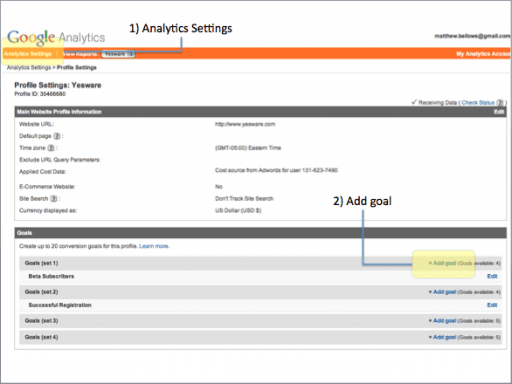
Then you’ll see this screen:
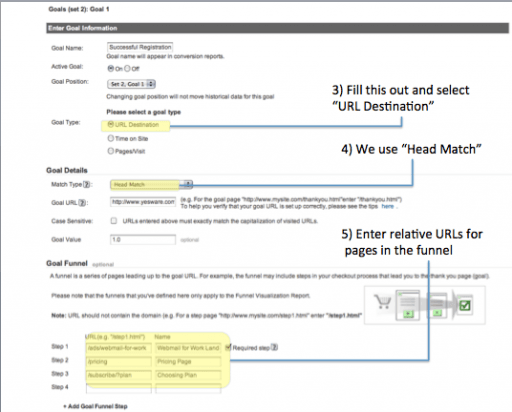
“Goal Position” doesn’t matter for now. We use “Head Match” for “Match Type” since we want some flexibility in the URL format that we throw at this thing. Then, crucially, you enter the page URLs of each step in the funnel.
These are the three URLs you came up with in your planning process:
- A “Landing” Page. This is a page that you’ll drive some specific kind of traffic to.
- A Pricing Page. We use “/pricing” so we’re sending traffic from all landing pages to this single landing page, and then sorting out the Landing page that sent the user by appending a source code to the referring URL. If you don’t want to deal with this approach, just create a specific price page that will welcome visitors from the specific landing page.
- A Closing Page. This is where users enter their info. I don’t want to call it a Registration page, because there’s more selling to do all the way until the prospect gives you their information. See how the Basecamp Closing Page works this. We could get a lot better at this.
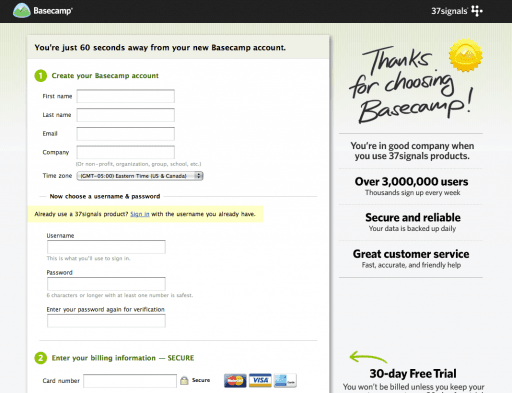
Done! “Save Goal”
4. Create Pages
Create those pages and load them on your web server.
There are endless posts on “Optimizing Landing Pages” and I particularly like the community around ABTests.com. But don’t obsess about this part. Anyone can create the basic web pages you’ll need to get a funnel in place. If you are working with a web designer, get her/him working on these pages while you are setting up the Goal. Make _sure_ that your new pages include the Google Analytics code.
5. Write Ad Copy
Next, write ad copy in Google Adwords.
As with Landing pages, you can’t optimize without having a baseline. So just get in there and write your best guess of what your target segment would want to click on. With a broad search term like “webmail” you want your ad copy to directly target your potential users. Here’s our “Webpage for Work” ad:

6. Set the Destination URL
Set the “Destination URL” in Adwords to the Landing Page you loaded in the last step.
Then set your keyword maximum bid (start with 50% of the ‘recommended’ bid and work up) and set a daily budget (I use $50/day for a test). And let ‘er rip! Your new ad will appear all over the Google-web, some tiny percentage of viewers will click on it… on to the landing page, then maybe to the pricing page, then maybe onwards.
7. View the Funnel
Back in Google Analytics, if you’ve done Step 3 (above) correctly, you will see a new Goals item on the Dashboard view. Now look in the left hand column, for the Goals header. Click on that and choose “Funnel Visualization”, which is
currently the last item on the menu. If you have more than one Goal set up, you need to choose which one to display. Do that via the tiny little drop down under the graph. Voila! Your first sales funnel! Here’s how ours looked after the first few people made it through:
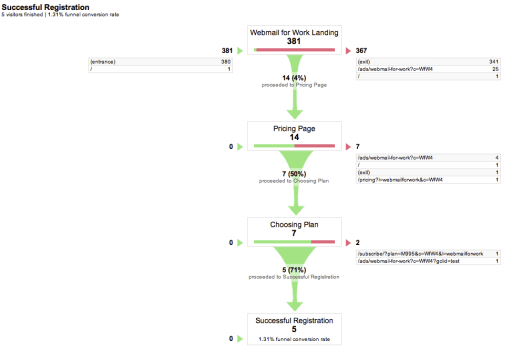
There’s a ton we can learn from this report, most notably, our landing page _sucks_!
From here, it’s a matter of improving the various components of the funnel, and then replicating the funnel out to other segments of your broad target customer. I hope this helps Google Analytics n00bs like me figure this out.
Any SEO pros who want to weigh in on better approaches, please comment below.
Get sales tips and strategies delivered straight to your inbox.
Yesware will help you generate more sales right from your inbox. Try our Outlook add-on or Gmail Chrome extension for free, forever!
Related Articles
Paul Hlatky
Paul Hlatky
Romy Ribitzky
Sales, deal management, and communication tips for your inbox

