How to Use Video in Sales Emails to Generate More Leads
Guest Author
Prospecting for leads is difficult. It’s hard to get someone you don’t know to respond to your pitch. If you have a sales role and use email for prospecting, you’ll want to try every method at your disposal to boost those open and response rates.
This guide discusses one approach you can use to improve your results: using videos in sales emails. Discover how and why it can boost response rates & how you can utilize this technique to generate more leads.
Why You Should Use Video in Your Sales Emails
Video email marketing can significantly increase your open and click-through rates. According to ABTasty, an email with a video can increase your clickthrough rate anywhere up to 300%.
Getting people to click through to your video is an important first step.
Video is a more engaging medium than text, making it more effective for sales. For starters, it’s easier to connect with the recipient through a video. They can hear your voice and see your face.
Secondly, videos let you share a lot more information in a shorter span of time. In just a few minutes, you can make a convincing argument, share case studies, and explain the value you have to offer.
Sure, you can do this via text too. However, the recipient should be willing to invest their time in reading texts from someone they have never met or barely know.
Finally, and most importantly, most salespeople don’t use video in their sales emails. By including a video in your email, your message stands out.
Combining all these factors, you can understand why adding a video to your sales email can be a major boost to response rates.
How to Use Video in Sales
Now that you know the benefits of video, it’s time for you to learn how to use videos in sales emails. Here are some tips you should follow to ensure the success of your email campaigns.
Use a Proven Video Sales Script
The first thing you will need to do when setting up one of these campaigns is to create your sales video. I recommend considering it as a mini sales pitch.
The best way to sell the product or service to people through your video is to show them the value it brings to the recipient. If the video can accomplish this, it can provide a significant boost to your sales.
Start the video explaining who you are and the product or service you’re offering.
Show some examples of how other people in a similar situation to the prospect have benefited from what you have to offer. Then, end the video by explaining what steps they should take next – for example, booking a meeting with you.
You can use a sales letter template to provide structure to your video. Ensure basic things like shooting the video in a quiet, well-lit venue are kept in mind, too, to have a well-crafted video.
Add a Video Thumbnail to Your Message
You shouldn’t directly embed a video into your email. Many email providers won’t load the video properly in the message. If you embed the video directly, many of the recipients might not see the message, thereby failing its purpose.
Rather than embedding the video, you can embed a video thumbnail image. The thumbnail should be visually engaging.
This increases the chance of a prospect clicking on the link. You can personalize the video thumbnail in much the same way that you’d personalize an email.
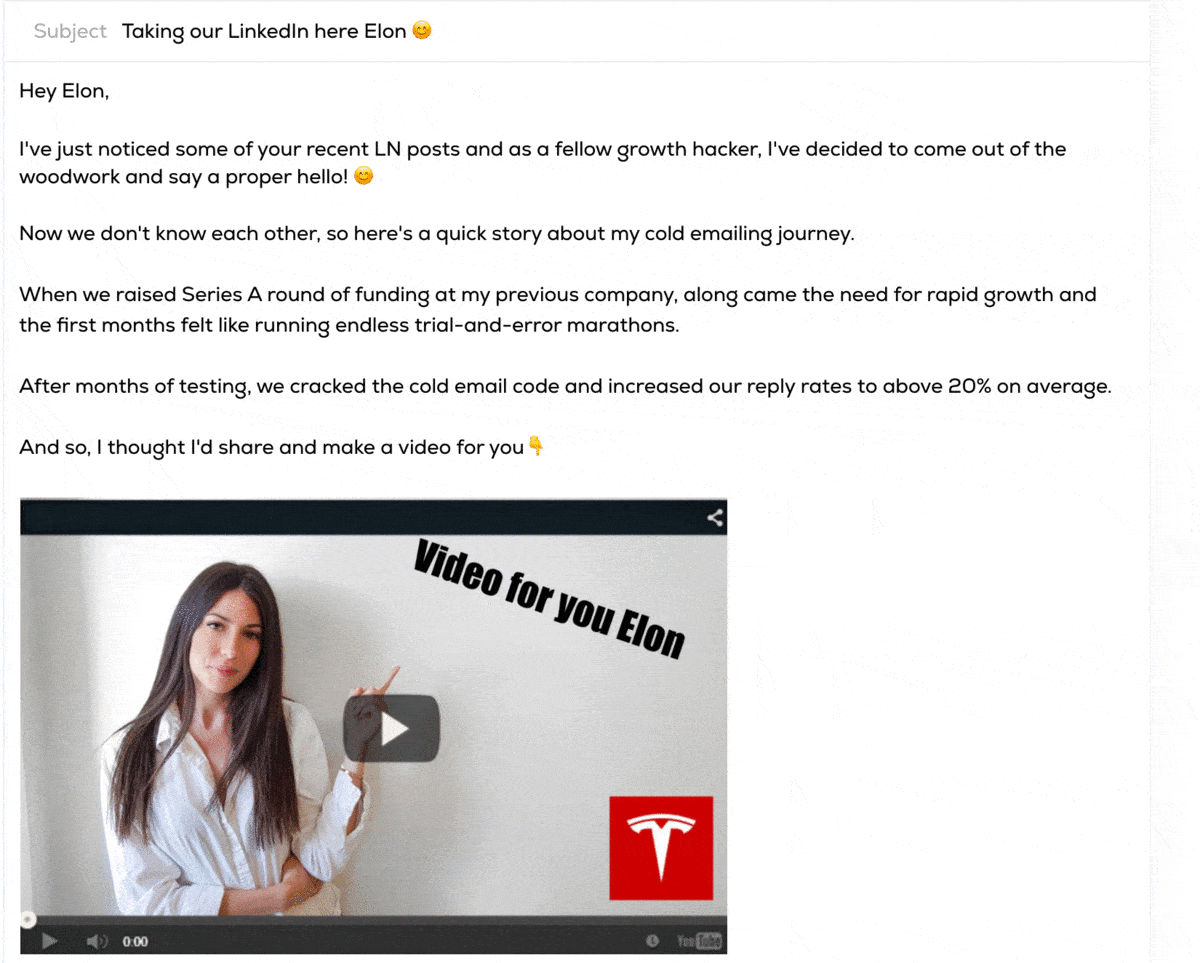
Source: Lemlist
Check out the example above.
The sales video was sent to growth hackers who recently posted something on LinkedIn. The recipient’s name is used in the subject line, email, and video thumbnail. Adding the recipient’s company logo is also a nice touch that increases the chance of the prospect clicking through to the video.
You can only achieve this kind of personalization if you have data on your leads. You might need basic details like the company they work at, email address, and name.
Gather prospects data you have available within the company. The marketing team can share their input with the target audience so sales teams can tailor their messages to their preferences and increase their chances of conversion. This collaboration requires unified communication between teams.
Create A Video Landing Page
Ideally, your video should be hosted on a video landing page. You’ll most likely need to design a custom page for your campaign.
Start with a simple layout. You should have an engaging headline, the video front and center, and a prominent Call To Action (CTA) or form. The example from SharpSpring should inspire your landing page design.
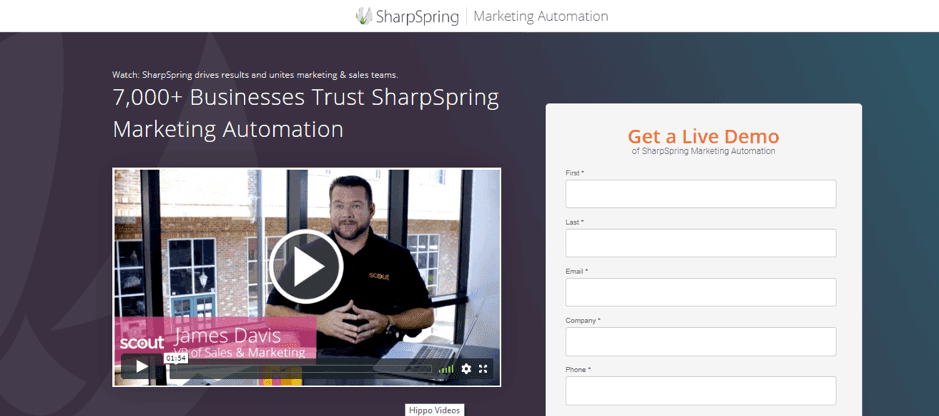
Source: Smart Insights
Keep it simple.
Make sure your CTA is strong, too. A strong call to action starts with a command. “Schedule your meeting now” (see the example above) or “Book a call now”, for example. You should end your video by explaining the next steps in the process. That way, they know what to expect when they send in an inquiry.
Send Video Testimonials To Leads
Why not get a satisfied customer to do the selling for you?
When satisfied customers promote your product to others, prospects are more likely to take their word for it because these reviews are based on personal experiences. The result? Your prospects are more likely to convert.
Here’s an example of a successful video testimonial to use as a guide. The company is a nutrition brand called Working Against Gravity (WAG). The testimonials focused on how WAG’s coaches helped customers with their nutritional needs.
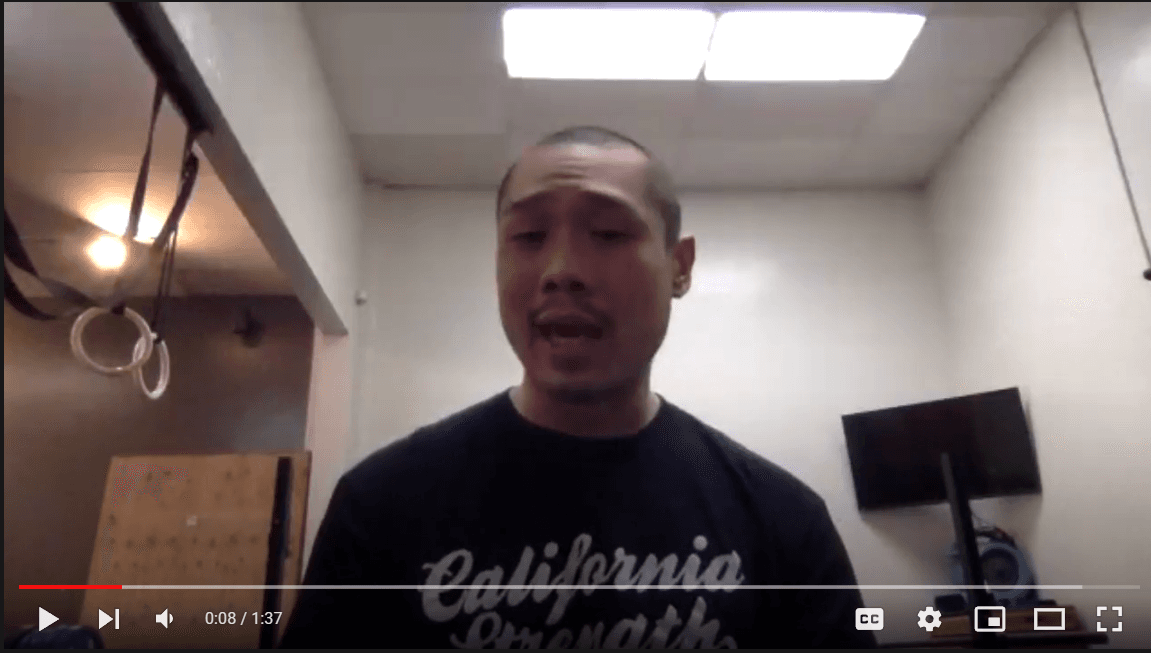
Source: YouTube
What made this video testimonial campaign so successful was its authenticity. The satisfied customers shot their videos voluntarily. These are the types of video testimonials you can incorporate into your sales emails.
You should ask satisfied customers for these types of video testimonials which would be of tremendous value to any sales campaign.
You can provide a bit of input to the people providing such testimonials to ensure its quality. It helps to give them a basic outline of what to say. For example, ask them to explain their problem before the purchase, explain how the problem was overcome, and the positive outcome overall.
Upsell Customers Using Video Marketing
Let’s assume your prospect is converted into a paying customer. That should not mean you’ll no longer send them video sales emails. According to OutboundEngine, acquiring a new customer can cost five times more than retaining an existing customer. You should be trying to entice your customer into making another purchase or upgrading the product they bought.
In order to upsell effectively, you need to segment your customers based on past purchases. For example, if a company has purchased a course on email marketing, you can create a video advertising your upgraded email marketing course and send it to them.
If they purchased CRM software, you could send them a video sales email explaining the additional features they can access if they upgrade. For better results, tell them it’s the product they purchased, only way more improved.
Use Video Emails to Promote Virtual Events or Courses
You don’t have to hard-sell all the time to make your sales emails effective. You can, for instance, offer value to help nurture the lead instead.
Whatever your local event is, using a video in an email to promote it is highly beneficial. If your audience likes what they see, they are more likely to do two things: participate in the event and then, down the line, possibly purchase from you.
Here’s an example from BuzzSumo that reached out to subscribers who were not able to join one of their webinars:
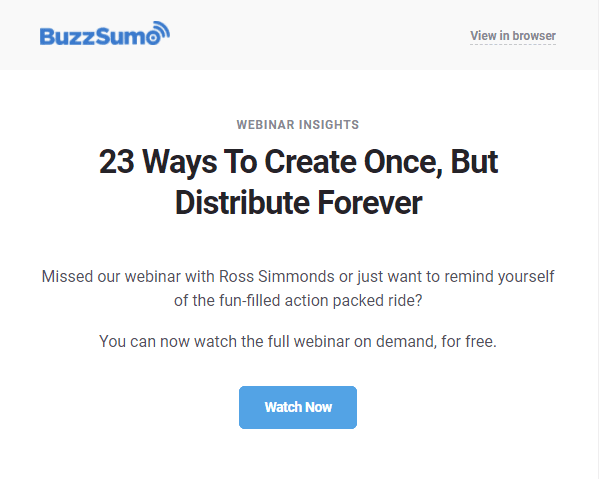
Scrolling down the email, you will see that Ross Simonds also posed a challenge to webinar participants. By watching the full webinar, you can also register for the Distribution Challenge course and learn how to expand your brand reach without spending too much time on developing new content:
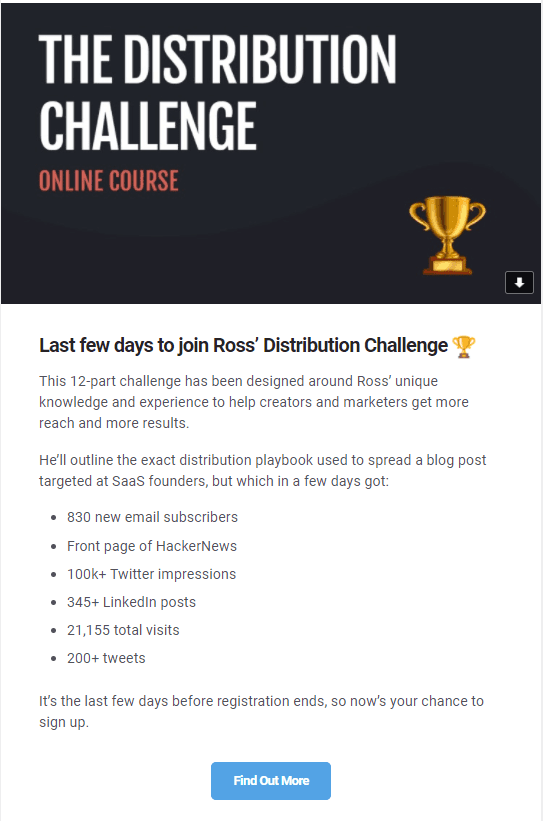
Clicking on “Find Out More” takes you to a landing page where you can register for a limited online course.
Wrapping Up
Video enhances everything. It grabs the audience’s attention and makes things seem more interesting. You can use videos in your sales emails to engage a prospect and increase the chance of a response.
When adding a video to your sales email, create a nice video landing page for your video. Add a link to the video or a personalized video thumbnail. You can use videos to promote local events and sell. Capture the attention of your leads by sending them video testimonials, too. Finally, upsell.
Follow these tips for your campaigns to generate the best results. Once you know how to fuse email and video marketing and maximize their effectiveness, you’ll have a powerful strategy that will boost your ability to gain new leads.
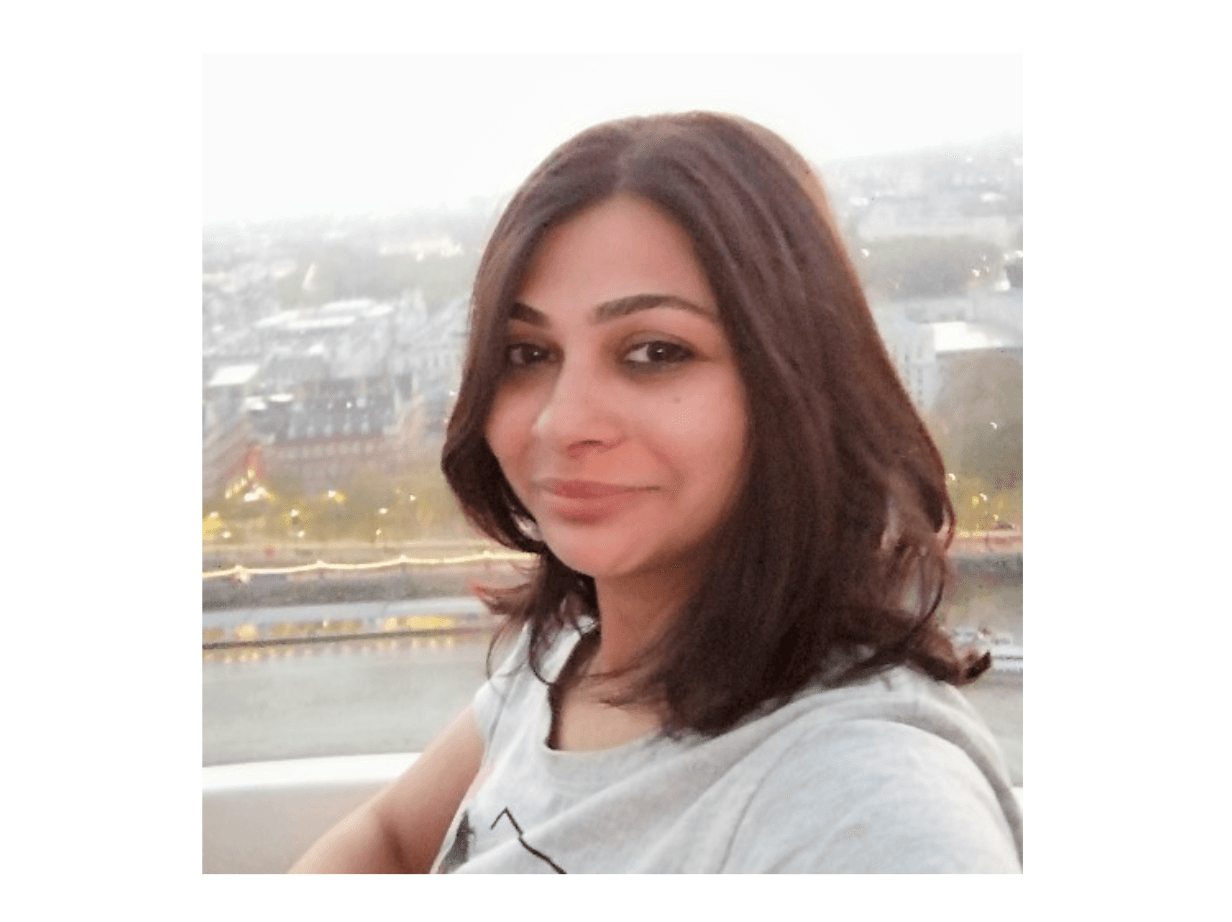
About the Author: Meenz Nautiyal is a seasoned marketer with a decade of experience. She handles content and marketing for Nextiva. She has worked with some of the best B2B start-ups, helping them improve their content and SEO campaigns.
Want to write for our blog? Apply here: Yesware’s Spotlight Contributor Application.
Get sales tips and strategies delivered straight to your inbox.
Yesware will help you generate more sales right from your inbox. Try our Outlook add-on or Gmail Chrome extension for free, forever!
Related Articles
Casey O'Connor
Casey O'Connor
Melissa Williams
Sales, deal management, and communication tips for your inbox

