How to Write a Sales Email that Drives Engagement
Well-crafted sales emails are one of the most important tools for B2B sales teams to master.
With the average business professional receiving over 120 emails per day, sales reps need to know how to write an email that stands out in a busy inbox in order to get noticed.
Sales teams who find a way to systemize and scale successful sales emails generate impressive returns; the average ROI for a sales email is $38 for every $1 spent.
Sales emails help organizations get the attention of their buyers, provide value, drive engagement, and persuade them to perform a particular action (e.g., reply to your message, schedule a meeting, sign up for a free trial, etc.).
Ultimately, sales emails are often the first step toward closing deals; they initiate conversation and pave the way for meetings and sales calls.
In this article, we’ll go over everything you need to know about how to write sales emails that resonate with your target buyer, create a positive first impression, build trust, and advance the prospect through the sales funnel.
Here’s what we’ll cover:
- Understand Your Audience and Use Personalization
- Craft Compelling Subject Lines
- Build Trust Through Email Copy
- Use Effective Call-to-Action (CTAs)
- 13 Sales Email Templates
- Leverage Yesware for Engaging Sales Emails
Understand Your Audience and Use Personalization
In B2B sales, virtually all success is dictated by how well you know your target buyer.
Today’s B2B buyer doesn’t just hope for personalization — they’re adamant about it. More than half of buyers are willing to shop around until they find a company that tailors the buying process to their specifications.  Sales emails are no exception. Each and every sales email (and in fact, each individual component of each sales email) needs to be personalized if they stand a chance of being noticed in buyers’ busy inboxes.
Sales emails are no exception. Each and every sales email (and in fact, each individual component of each sales email) needs to be personalized if they stand a chance of being noticed in buyers’ busy inboxes.
Conduct Buyer Research
In order to achieve this, sales reps today need to excel at prospect research. This starts with a robust and thoroughly detailed ideal customer profile (ICP).  It’s equally important to create buyer personas for each potential buyer you anticipate encountering. The details of the buyer persona profile will help you hyper-personalize each email that you send.
It’s equally important to create buyer personas for each potential buyer you anticipate encountering. The details of the buyer persona profile will help you hyper-personalize each email that you send.  The ICP and buyer personas are only the basics, though. Sales reps should also spend time exploring the web and social media profiles (especially LinkedIn) to find new, non-generic information about potential buyers.
The ICP and buyer personas are only the basics, though. Sales reps should also spend time exploring the web and social media profiles (especially LinkedIn) to find new, non-generic information about potential buyers.
The more sales reps’ understand about the needs, pain points, and preferences of each unique buyer, the more compellingly they can create persuasive, personalized sales emails.
Make Connections and Add Value
In addition to thorough buyer research, there are a number of other ways that sales teams can add personalization to their sales emails.
For example, subject lines that are personalized through addressing the prospect by name, or that speak to specific pain points can be very effective (more on subject lines in the next section).
Or, if you’ve already met or interacted with the email recipient in some way, you might mention where you last saw them or ask how they’re enjoying brand content you know they’ve consumed.
You could also make product recommendations or other free suggestions that will improve their business. This can help demonstrate that you understand their requirements and can find appropriate solutions for them.
Segmenting your audience into smaller subsets based on factors like demographics, behaviors, preferences, or needs will help you further refine your personalization efforts.
Craft Compelling Subject Lines
Your email’s subject line is the first thing the recipient sees (if you’re lucky — some get sent to trash without a second glance!).
It’s important to get this right, as it serves as both the first impression and the determining factor as to whether the recipient will open your email and continue reading.
A well-written subject line sets the tone for the sales relationship and should entice prospects to engage with the rest of the email campaign.
There are a number of best practices and tips for sales reps to keep in mind when it comes to subject lines:
Keep It Short and Sweet
Subject lines should be as clear and concise as possible. Try to keep it to 30 – 50 characters or 4 – 7 words.
Get Them Curious
Do your best to pique interest and curiosity with your subject line. This doesn’t have to mean cryptic or mysterious – even asking a simple question or adding value can be enticing and engaging enough for recipients to want to keep reading. 
Choose Your Words Carefully
Use powerful, action-oriented words in your subject lines, or ones that evoke emotion. You may also consider directly mentioning one of their known pain points. On the other hand, avoid spammy words, click bait traps, or words written in all caps. Emojis should be used sparingly, as well.

Use Their Name
Research shows that subject lines that include the recipient’s name are more likely to get noticed and opened. This adds personalization to the sales email from the very beginning. 
Perform A/B Testing
It’s always a good idea to do A/B testing, or split testing, to test the efficacy of your various subject lines. Sales software like Yesware can make this process easy and insightful. 
Mind the Mobile
One final tip: make sure your subject line is visible and legible on mobile devices. And, for that matter, make sure the entire line fits in its entirety on a desktop view.
Nearly half of email recipients choose whether to open or delete an email based on the subject line alone. And with the most successful subject lines consisting of fewer than 10 words, it’s crucial that sales reps make each one count.
Build Trust Through Email Copy
Above all, the tone, verbiage, and overall messaging of your body copy need to be authentic and transparent to build trust.
Sales teams can achieve this in their sales emails by demonstrating a deep understanding of the prospects’ needs and providing valuable content related to those needs in every message.
The more you can showcase your industry expertise — and specifically how you can apply that expertise to a prospect’s particular set of pain points — the better you can build credibility, trust, and lasting relationships with your customers.
Consider Your Opening Line
After the subject line, your email’s opening line is the first thing recipients read when they open your email.
(It’s also partially visible on mobile devices, so it’s important to make sure this sentence is impactful and intriguing.)
Many sellers find success with addressing the recipient directly by name, or calling direct attention to something they recently read or noticed that relates to the recipient.
You might also consider mentioning one of their recent achievements or commiserating about a known challenge or pain point.
Here’s a tip from our guide on building rapport – always go into your sales conversations, whether that’s via email or phone, with a custom sentence catered to the recipient.  Whatever you do, don’t start your email with, “Hi, my name is X.” This is about as generic as it gets and is a total waste of real estate when it comes to sales emails.
Whatever you do, don’t start your email with, “Hi, my name is X.” This is about as generic as it gets and is a total waste of real estate when it comes to sales emails.
Tip: How to Introduce Yourself in an Email
Be Thoughtful About Body Copy
The body of your email is the main component of the sales email and will ultimately be where you communicate your main message.
In today’s B2B sales landscape, the most effective way to connect with buyers in a sales email is by conveying value in a personalized way. Do your best to align the content and questioning in your email with the research you’ve done on that specific prospect and their goals.
Storytelling can also be an effective sales email tactic, depending on your target market and the goals of the email or the overall campaign.  Just keep in mind that sales emails are meant to be short, and some storytelling can get long-winded. Any story you tell should be brief and always connect back to the pain point or solution.
Just keep in mind that sales emails are meant to be short, and some storytelling can get long-winded. Any story you tell should be brief and always connect back to the pain point or solution.
Also depending on your audience and the circumstances, you might also want to mention any context behind why you’re sending the sales email in the first place.
If you’ve met them before, remind them of when and where. If you have a mutual connection, go ahead and mention that. And include any other information about why you’re worth the recipient’s attention.
The main purpose of the body copy, though, is to communicate your value proposition.  In other words, it’s the job of the sales email to communicate why they should care about what you’re offering. Be specific here, with concrete benefits and social proof to back up your claims.
In other words, it’s the job of the sales email to communicate why they should care about what you’re offering. Be specific here, with concrete benefits and social proof to back up your claims.
Recent research showed that the best sales emails register an average of 300 words (based on the number of replies generated). Your body copy will account for most of this text, so make sure your words are deliberate and persuasive.
Perfect Your Signature
Although some professionals have abandoned a formal email signature, the sign-off can actually be a very effective way to add credibility and professionalism to sales emails.
A sales rep’s email signature should include the following components:
- First and last name
- Title
- Company name and website
- Phone number
- Links to social media profiles
- A headshot, depending on the norms at your company or in your industry

Just keep in mind that your email signature should not be a distraction from the sales email. Avoid flashy images or unnecessary quotes. And, of course, make sure it’s formatted to display properly on mobile devices.
Use Effective Call-to-Actions (CTAs)
The call-to-action (CTA) is one of the most important parts of the sales email.
An effective CTA guides email recipients toward the ideal next steps in the sales funnel (e.g., making a purchase, scheduling a call, signing up for a webinar, etc.).
The right language and tone for your team’s CTAs will likely be discovered over time and with feedback from your reps and engagement metrics. That being said, the following tips will help you craft CTAs that prompt recipients to take action:
- Give the reader a clear path to action toward the next incremental step
- Prompt a definitive response
- Reiterate your value or offering
Most emails only need one CTA, but market research will help you determine what’s best for your audience.
Tip: Here are some data-backed strategies for improving your sales emails and generating more replies.
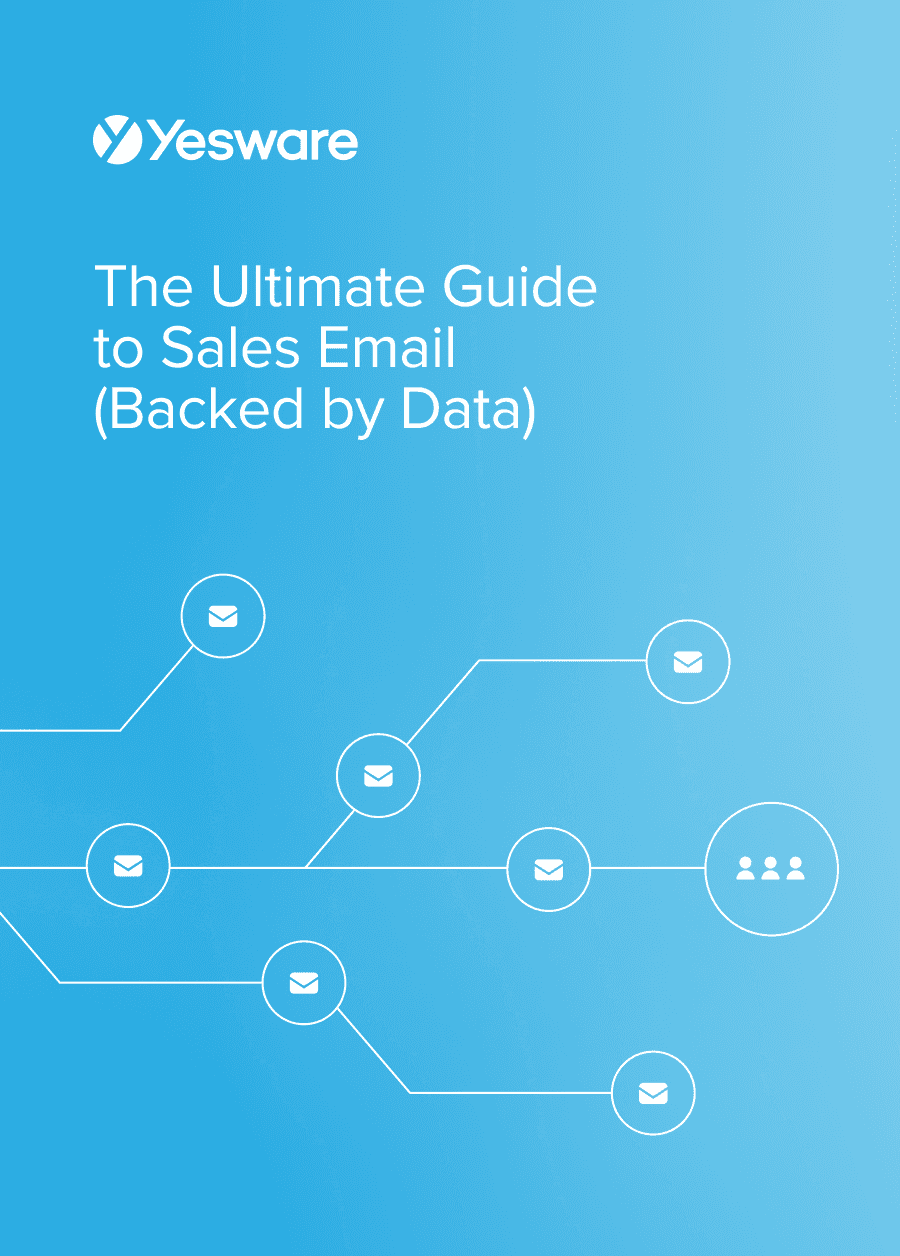 The Ultimate Guide to Sales Email (Backed by Data)Looking at the aggregated email habits of more than half a million sales emails, we’ve pulled together the best tips & strategies for improving the outcome of your sales emails.
The Ultimate Guide to Sales Email (Backed by Data)Looking at the aggregated email habits of more than half a million sales emails, we’ve pulled together the best tips & strategies for improving the outcome of your sales emails.
13 Sales Email Templates
Here are 13 sales email templates that highlight the various components outlined in this article. Feel free to copy and paste and adjust to suit the needs of your team.
Sales Pitch Email Template
Subject Line: Is {!Company} ready for growth?
Hi {!Name},
I came across an article about {!Company} and had a thought that {!Your company} might be a good partnership opportunity.
For over X years, we’ve helped companies like yours with {!Pain point}. Our clients {!Benefit 1}, {!Benefit 2}, and {!Benefit 3}.
Our solution was created to help companies like {!Company} {!Primary benefit}.
Some of our current satisfied customers include {!Customer 1} and {!Customer 2}.
I would love to schedule a 10-minute call to learn more about {!Company} and discuss how we can help.
Are you available on {!Date} at {!Time}?
Best,
{!Signature}
Subject Line: Want to boost sales at {!Company}?
Dear {!Name},
At {!Company}, we work to help companies like {!Company} solve {!Pain point}.
Our team has over X years of collective experience, and we’ve helped companies like {!Customer 1}, {!Customer 2}, {!Customer 3}:
- {!Result 1} (e.g., Increase sales by X%)
- {!Result 2} (e.g., Reduce customer acquisition cost by X%)
- {!Result 3} (e.g., Improve customer retention rates by X%).
I’d love to set up a quick call to learn more about {!Company}’s goals. Are you available on {!Date} at {!Time}?
If not, let me know a time that works better for you.
Best,
{!Signature}
Value Proposition Email Template
Subject Line: Have you heard of this, {!Name}?
Hi {!Name},
I’ve worked with a few of your peers in {!Industry} for over X years now — companies like {!Customer 1} and {!Customer 2}. We know first-hand the struggle with {!Pain point}.
Over the past year we’ve helped X companies to {!Achievement}, resulting in {!Results}.
Does any of this resonate with you? It’s not an uncommon challenge, and it can be addressed. Are you free on {!Date} at {!Time}?
Best,
{!Signature}
Sales Follow-Up Email Template
Subject Line: Just checking in, {!Name}
Hi {!Name},
Just following up after our conversation last week. I’d love to schedule a 5-minute check-in to answer any questions you or your team might have.
How about {!Date} at {!Time}.
Best,
{!Signature}
Sales Introduction Template
Subject Line: {!Name 1}, {!Name 2}: An (email) introduction
Hi {!Name 1},
Congrats on the big promotion! How have the first few weeks been? I’m looking forward to seeing how you take on this new role.
I wanted to introduce you to another colleague of mine that I think might make good networking for both of you. {!Name 2} {!Recent achievement or other relevant information}.
Keep me in the loop!
Best,
{!Signature}
B2B Sales Email Template
Subject Line: Your Approach to [Challenge]
Hi {!Name},
I’m glad you shared that article about {!Topic} on LinkedIn yesterday — it spoke to a challenge that I hear more and more colleagues discussing. I would love to hear more of your thoughts.
At {!Your company}, we help companies like {!Company} (e.g., {!Customer 1}, {!Customer 2}) achieve {!Result}. Given the article you shared, I thought it might be worth connecting to discuss a potential partnership.
Do you have 10 minutes to chat on Tuesday or Friday afternoon this week?
Talk soon,
{!Signature}
Subject Line: Thought this might help, {!Name}!
Hi {!Name},
Congrats on the big news! I saw your announcement this week about {!Noteworthy event}. It jogged my memory about this article {!Link} — thought it might be relevant.
Hope you find it helpful. I’d love to chat about it offline — does {!Date} and {!Time} work for a quick catch-up?
Best,
{!Signature}
SaaS Sales Email Template
Subject Line: Are you ready to power up with {!Product/service}?
Hi {!Name},
I’ve been following {!Company} on LinkedIn for a while, and I think {!Product/Service} can help elevate your success.
Our cloud-based software offers a comprehensive suite of features tailored specifically for businesses like {!Company}:
- {!Feature 1}
- {!Feature 2}
- {!Feature 3}
{!Product/service} can help to {!Benefit 1}, {!Benefit 2}, and {!Benefit 3}.
I’ve blocked off time for a personalized demo for you and your team to showcase how {!Product/Service} can specifically benefit {!Company}.
Does {!Date} and {!Time} work?
Best,
{!Signature}
Subject Line: Grow {!Metric} with {!Product/Service}
Hi {!Name},
I noticed {!Company}’s impressive {!Detail or accomplishment}. There’s been chatter about it on LinkedIn, too.
After some research, I think {!Your company’s} product, {!Product/Service}, could take {!Company} to new levels.
Can I pencil you in for a quick 15-minute demo — no strings attached? I’d love to explore further if we’re a good fit. How about {!Date} at {!Time}?
Cheers,
{!Signature}
Product Sales Email Template
Subject Line: Need help with {!Pain point or challenge}, {!Name}?
Hi {!Name},
At {!Your company}, we have a blast (and a lot of success) helping businesses like yours in {!Industry} achieve {!Specific result}.
Looking more carefully at {!Company}, I’m certain that {!Product} can offer a personalized solution that aligns perfectly with {!Company’s} current goals and challenges.
I’d love to discuss further — are you available for a brief call on {!Date} at {!Time}?
Best,
{!Signature}
Sales Promotion Email Template
Subject Line: Big savings on {!Product}
{!Name},
At {!Your company}, we’ve been transforming the way businesses in {!Industry} {!Achieve result}, and I know {!Company} could achieve similar success with {!Product}.
For businesses that sign on this month, we’re offering a {!Promotion}.
I’d love to show you in person the impressiveness of {!Product}.
Does {!Date} at {!Time} work for a quick demo?
Best,
{!Signature}
Subject Line: Because we just know, {!Name}
Hi {!Name},
I know we haven’t officially met, but I see potential for a promising partnership between us.
As one of the top providers in [!Industry}, we’ve perfected a solution that I believe could help reach new heights for {!Company}.
Today only, we’d like to offer {!Promotion} for customers who sign up after a free trial.
Can we schedule a no-pressure {!Product} demo to see if you’d like to proceed? Does {!Date} at {!Time} work for you?
Best,
{!Signature}
Sales Email Template for Existing Customers
Subject Line: Got a quick second, {!Name}?
Hi {!Name},
It’s been an honor serving you and {!Company} over the past {!Timeframe}, and we wanted to take a minute to congratulate you on your impressive success! It’s always exciting to watch our customers generate success.
Have you considered {!Upsell/Cross-sell}?
Building on the success you’ve created {!Product}, it might be the right time for you to explore a boost with {!Upsell/Cross-sell}. Customers who have upgraded average {!Performance result 1} and {!Performance result 2}.
I’m happy to put you on the calendar for a 10-minute demo — does {!Date} at {!Time} work? No pressure, of course!
Best,
{!Signature}
Leverage Yesware for Engaging Sales Emails
Yesware’s suite of email tools was designed to help sales teams write engaging, personalized emails that can be automatically stored, scheduled, sent, and analyzed.
Our email template feature lets sales reps save and store proven, successful email templates that can be used again and again.

Email templates help sales reps save time and replicate success for scalable growth.
Our powerful reporting and analytics capabilities help teams keep track of which emails are performing well and should be saved for future use and which aren’t yet resonating with their recipients.
Yesware tracks metrics like open rate, reply rate, click-through rate (CTR), and more.

All of these processes are entirely automated with personalized touches and multichannel outreach for a streamlined and customized experience for each recipient.

And Yesware seamlessly integrates with Gmail, Outlook, and Salesforce for an intuitive, user-friendly experience throughout all aspects of customer relationship management.
Get sales tips and strategies delivered straight to your inbox.
Yesware will help you generate more sales right from your inbox. Try our Outlook add-on or Gmail Chrome extension for free, forever!
Related Articles
Melissa Williams
Jenny Keohane
Anya Vitko
Sales, deal management, and communication tips for your inbox

