How to Automate Email Outreach
Casey O'Connor
Sales reps and marketers who learn how to automate email tasks can save themselves a ton of time and effort.
And that can go a long way when it comes to your overall sales goals and bottom line — research shows that sales reps are so bogged down by administrative and manual tasks like email that could otherwise be automated that they’re only afforded about a third of their time for revenue-generating sales tasks.
Marketing and sales teams that automate email can leverage this capability to help customers get to know your brand better while keeping you top of mind. It gives both teams the power to message the right people at the right time, with the precise content they need at that moment to move forward in the sales funnel.
In this article, we’ll go over everything you need to know about how to automate email, including why it’s so beneficial and more than a dozen ways to implement the strategy into your sales process.
Here’s what we’ll cover:
What Is Email Automation?
Email automation is the process of creating and implementing predefined rules — these are usually time-based or action-based — within your email service provider (ESP) that dictate how, when, and where to send personalized email messages based on specific trigger actions a buyer completes (or doesn’t complete, depending on the rule).
Automating email helps sales reps and marketers with a variety of tasks. In particular, email automation is helpful for:
- Sending individualized, personalized messages on a mass scale/in bulk, and
- Sending outreach messages to the right people, at the right time, with the right messaging to nurture them through the sales funnel.
Email automation (also sometimes called triggered emails or behavior-driven emails) is distinctly different from transactional and promotional emails.

Transactional emails are sent one-on-one and are entirely unique and individualized.
On the other hand, promotional emails (also known as marketing emails) are sent en masse and are known for being generic and impersonal.
Email automation can bridge the gap between these two types of messaging; it allows sales reps to send mass email outreach at scale but in response to specific, unique actions that buyers perform that dictate how, when, and what kind of outreach they ultimately receive.
This capability can have a profound impact on sellers’ relationships with buyers, as well as the efficacy of the sales process as a whole.
Email automation empowers sales reps to connect with prospects and customers in real time with personalized, highly relevant messaging; this strengthens engagement, improves retention, and grows customer loyalty. It also strengthens your brand image.
Email Automation Use Cases
There are dozens of use cases for email automation, including (but not limited to):
- Teaching customers how to use your product
- Asking users for feedback
- Nurturing customers who aren’t yet ready to buy
- Upselling and cross-selling
- Creating brand ambassadors
- Sending welcome emails to new subscribers
- Abandoned cart reminders
You can target people based on behavior, preferences, and previous sales when you link your website analytics with your email marketing platform. Then, you can personalize each customer’s experience and increase the relevance of automated campaigns
Email automation helps sales reps create workflows that drive intentional and curated engagement.
Benefits of Email Automation
Email automation benefits sales and marketing teams across the entire sales funnel. It improves workflow efficiency, saves time for sales reps and marketers, and improves the effectiveness of sales and marketing campaigns.

Personalization
Email automation allows sales reps to personalize emails, even when they have dozens or even hundreds of messages to send within a day.
Truthfully, this is no longer just a “nice to have” in sales; today’s B2B is becoming increasingly focused on personalization as a requirement for purchase consideration.  In fact, some research puts the number as high as 90% of buyers find personalization appealing and particularly enticing.
In fact, some research puts the number as high as 90% of buyers find personalization appealing and particularly enticing.
Email automation makes personalization fast and easy. With automated emails, sales reps can create automated email campaigns for separate customer segments based on their unique needs and preferences and other factors like industry size, stage in the sales funnel, behavior patterns, level of engagement, and other attributes and behaviors.  When sales and marketing teams automate email efforts, they can increase recipient engagement, open rates, click-through rates (CTR), and conversion rates.
When sales and marketing teams automate email efforts, they can increase recipient engagement, open rates, click-through rates (CTR), and conversion rates.
Automating emails also makes it easy for sales reps to track and analyze which content resonates best with different customer segments.
Scalability
Email automation also makes it easy for teams to scale their processes and overall success.
When teams are forced to send and respond to emails manually, they are ultimately limited by their manpower.
In other words, manual emailing usually means that the size of your team dictates the size of your lead list.
For scalable success, the order of operations needs to be reversed: successful sales teams grow their staff according to the size of the lead list they’re able to generate.
With email automation, marketing and sales teams can ensure that every new subscriber or interested prospect will receive outreach as soon as they express interest. They can also follow up with prospects at the exact moments it’s likely to matter most. And they can do all of this without diverting too much extra attention away from their other day-to-day responsibilities.
Automating emails allows teams to make impressive progress in the sales cycle without impressive demands on your resources.
Time Management
Sales reps are becoming increasingly overwhelmed with all the tasks being demanded of them.
In fact, today’s sales rep spends about two-thirds of their time on manual, administrative, and other non-revenue-generating activities.

When sales reps are given the opportunity to automate these menial tasks (email being one of the biggest culprits), they create more time and opportunity for productive work activities.
About half of sales reps report that “time savings from repetitive tasks” is one of the top three benefits of automation.
Automating emails also helps reduce man-made errors, which helps save time and effort in the long run.
Improved Customer Retention
Email automation is a great tool for increasing customer retention and customer loyalty because it helps you stay in touch and top of mind without any extra effort.
Sales reps can automate their email to schedule messages at relevant and strategic times when customers are ready to renew, upgrade, or supplement their purchases. This is also known as cross-selling and upselling.  There’s data to support this strategy: it’s far easier to sell to existing customers than to new ones — and they’re more likely to be more profitable, too.
There’s data to support this strategy: it’s far easier to sell to existing customers than to new ones — and they’re more likely to be more profitable, too.
Sales reps and customer success teams can also automate emails to walk new customers through the onboarding process. This helps your customer base adopt your product more widely and more successfully.
Automated emails help prospects and customers feel more valued and understood because sales reps can leverage the technology to stay in touch with personalized, strategic content at strategic times. The improved customer experience that this creates contributes to benefits across the sales funnel.
14 Ways to Automate Email Outreach
Here are 14 of the most effective ways to automate your email outreach to improve customer engagement, sales rep productivity, and overall sales success.
1. Event-Triggered Emails
Event-triggered emails are automated messages that are sent by your email service provider when a prospect performs a specific action (i.e., they download content, submit a form, abandon their cart, or visit your webpage).
Sales reps can also create event-triggered rules based on elapsed time.
If, for example, three days pass without a prospect making contact, email automation can help you send a personalized follow-up email that deploys automatically to check in with them.

As seen above, Yesware Campaigns will automatically send your next touch when recipients haven’t responded in a specific amount of time.
Event-triggered emails help sales reps send highly personalized messages to small customer subsets at the precise moments when they’re most likely to be engaged and responsive.
2. Drip Campaigns
An email drip campaign is a pre-designed email series that is dispatched at pre-scheduled, strategic intervals.
The specific way that the email content “drips” into a prospect’s inbox depends on how they interact with each email in the series along the way.

There are several ways that sales reps and marketers can use drip campaigns to supplement their other marketing strategies. These email campaigns can help educate, persuade, and engage prospects as they navigate their way through a value-driven sales process.
With more and more buyers adamantly preferring to do their own research, especially in the top half of the buying process, drip campaigns can help gradually and non-intrusively nurture leads and keep your brand top-of-mind.
Tip: Grab our ebook on email drip campaigns below.
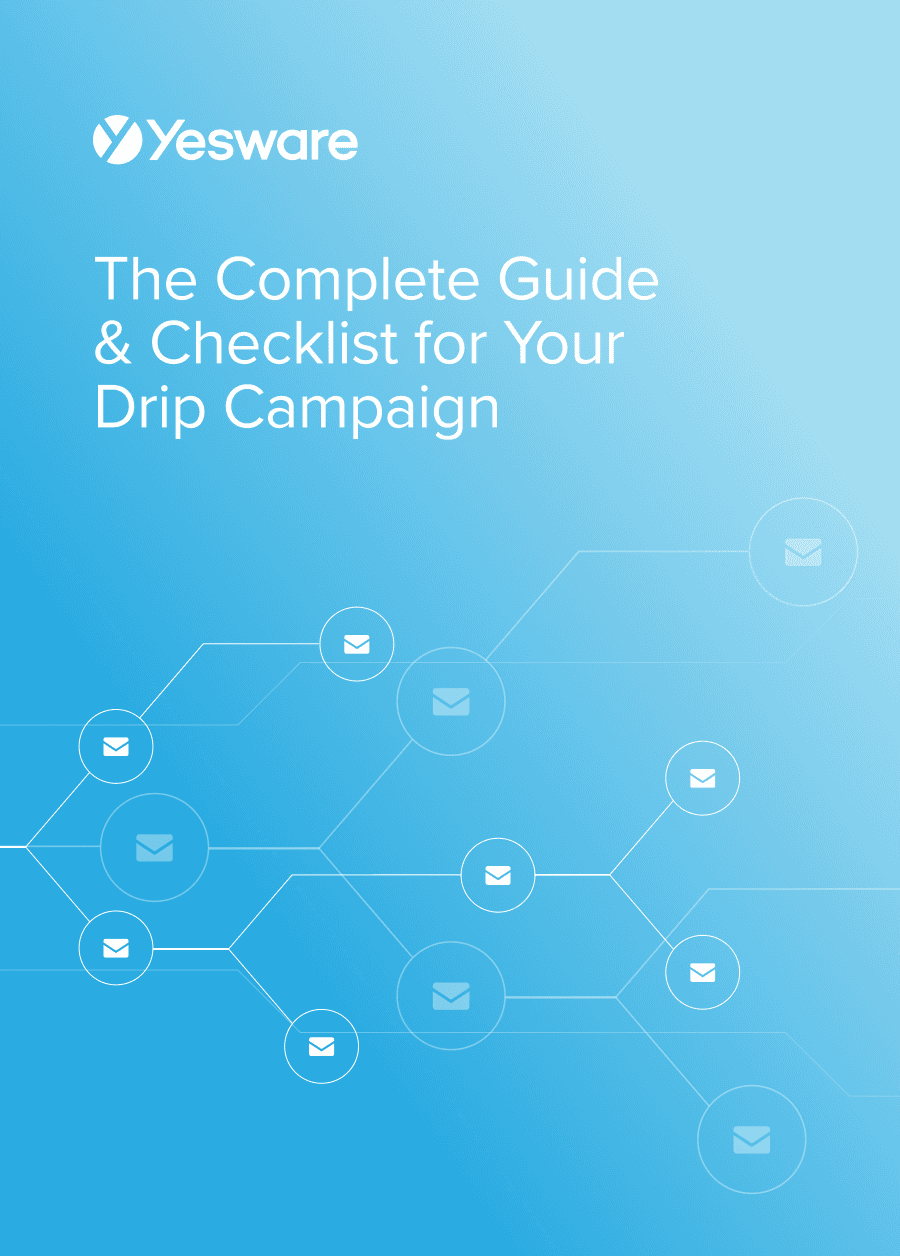 The Complete Guide & Checklist for Your Drip CampaignAn all-in-one guide for creating drip campaigns that improve your conversion rates across all stages of the sales funnel.
The Complete Guide & Checklist for Your Drip CampaignAn all-in-one guide for creating drip campaigns that improve your conversion rates across all stages of the sales funnel.
3. Personalized Emails
One of the biggest benefits of email automation is the ability to send personalized emails.
Personalization tokens help sales reps include personal information, like first and last names, company name, relevant content, etc. in otherwise mass and/or generic emails.

One of the best ways to ensure you send personalized emails is to create and use email templates.
Tools like Yesware allow you to save a library of email templates that are easily accessible from your inbox. You can ensure all emails are customized for each individual recipient without having to start from scratch.

4. Lead Scoring
Email automation allows sales reps and marketers to implement a lead scoring process.  Lead scoring helps sales reps identify prospects who are most engaged and most likely to buy, so they can prioritize their sales efforts accordingly.
Lead scoring helps sales reps identify prospects who are most engaged and most likely to buy, so they can prioritize their sales efforts accordingly.
Leads can earn scores based on a number of different implicit and explicit factors, including company size, revenue/other financial information, lead source, role at the company, etc.  Lead scoring and email automation work hand in hand. Not only can automated emails help track which users should earn points for specific engagement signals, but this relationship can also work conversely; lead scores can help inform which email campaign each individual lead should receive.
Lead scoring and email automation work hand in hand. Not only can automated emails help track which users should earn points for specific engagement signals, but this relationship can also work conversely; lead scores can help inform which email campaign each individual lead should receive.
5. Follow-Up Sequences
Following up is one of the most important parts of the sales process; most sales require at least four follow-ups to close.
Shockingly, though, fewer than 15% of sales reps follow up to this point.  Sales reps who master the art of automating email can make the follow-up process extremely easy, fast, and reliable.
Sales reps who master the art of automating email can make the follow-up process extremely easy, fast, and reliable.
To learn more about the art and science of following up, see our guide: Follow-Up Email Templates + Guide.
6. A/B Testing
Email automation makes it easy to test and analyze a wide variety of metrics generated from your email campaigns.
A/B testing emails can be particularly effective for sales reps and marketers who want to drill down into the exact subject lines, text, content, and calls to action (CTAs) within their messages.  Most email automation platforms make it incredibly easy to implement, track, and analyze the results of A/B tests like these. Analyzing these variables can help sales reps and marketers design highly optimized and effective campaigns.
Most email automation platforms make it incredibly easy to implement, track, and analyze the results of A/B tests like these. Analyzing these variables can help sales reps and marketers design highly optimized and effective campaigns.
(It’s worth mentioning here that, while open rate, CTR, and engagement are all important metrics for email performance, also be sure to keep an eye on how your email automation efforts are contributing to your larger sales goals and your overall bottom line.)
7. Dynamic Content
Some email automation platforms also allow users to design personalized email sequences with dynamic content.
Dynamic email content is a personalized component of a mass email message that changes its appearance based on recipient characteristics, behavior, and/or engagement.
Sales reps can take advantage of email automation by incorporating dynamic content that is designed to align with the recipient’s needs, preferences, and interests.

Some studies show that more than 70% of email recipients report that they will only interact with emails that feel personalized to their needs and interests, so this is a feature well worth exploring.
8. Appointment Scheduling
Few things are more frustrating than the back-and-forth correspondence (and subsequent flurry of inbox-clogging emails) that’s required to schedule a meeting.
Fortunately, email automation makes this process virtually seamless.
Platforms like Yesware can help you and your email recipients schedule meetings or demos on your calendar directly from a Gmail or Outlook inbox.

The tool automatically syncs with your calendar to only display times that you’re available. Recipients can then pick a time slot that works for everyone.

Every single interaction and meeting counts in B2B sales, so scheduling appointments with confidence and reliability is of utmost importance.
9. Integrate with CRM
Look for email automation tools that easily integrate with your Customer Relationship Management (CRM) platform.  Integrating these two tools will help ensure seamless communication and easy data-sharing between all relevant teams.
Integrating these two tools will help ensure seamless communication and easy data-sharing between all relevant teams.
10. Analytics and Reporting
When you automate your email efforts, you create lots of opportunities for tracking and analyzing your email campaign performance.

Above is an example of Yesware’s Reporting for a five-touch outbound prospecting campaign.
In general, teams usually focus on open rates, click-through rates, engagement levels, and conversions when they track their email campaigns — but there are other email metrics that matter, too.
Automating your email sequences allows teams to track how each individual email, as well as each overall campaign, performs with the target market. They can then adjust accordingly with data-driven insights.
11. Re-Engagement Campaigns
Sales and marketing teams also automate emails to re-engage prospects who may have lapsed communication, lost interest, or otherwise become inactive.
With email automation, sales reps can automatically contact prospects after they’ve been inactive for a certain period of time. They can send messages that are strategically designed to entice renewed interest and reignite motivation to engage with the sales team.
Recipients usually become eligible for a re-engagement automated email once they meet a list of pre-specified criteria, including length of time since last contact.
They may, for example, also need to have had a certain number of touchpoints with sales or marketing before abandoning the interaction; or perhaps re-engagement recipients need to have participated in a demo before they’re eligible for a re-engagement campaign.
Sales and marketing should collaborate to determine which criteria make the most sense for this particular automated email effort.
12. Customer Feedback Surveys
Sales teams can use automated emails to send customer feedback surveys that are embedded within email messages and are very easy to analyze.

With embedded feedback, recipients don’t have to click a link or go to a separate window to share their thoughts; they can do so directly within their inbox.
This ease of use for recipients is a game-changer for sales teams who are eager to hear more about their prospects’ and customers’ experiences.
The insights gained from customer feedback can help sales and marketing teams use real, first-party data to refine their sales strategies and improve customer satisfaction.
13. Mobile Optimization
It’s important to keep in mind just how much people use their mobile devices to view emails; as of 2018, more than 80% of workers used their smartphone to check their emails.

To that end, it’s important for teams to ensure that all of their automated emails are mobile-friendly and optimized for mobile performance.
Short, concise messaging is helpful for designing campaigns for mobile-friendliness.
Responsive content is another option for teams looking to level up their adaptability across devices. Responsive content changes designs, sizes, image format, etc. depending on the device being used to view it.

Whichever strategy you choose, it’s important to consider how your email messages appear across devices — mobile-optimized emails are shown to have 24% higher open rates than those that are not, as well as 15% higher CTRs.
14. Compliance and Opt-Out Management
As a last important point, teams should always ensure that their automated email outreach is privacy-compliant and includes an easy-to-use opt-out feature.

Notice the way the email below has two highlighted links that allow recipients to unsubscribe.
Alternatively, they can also learn about the brand’s privacy policy — another important feature when it comes to automating email.
Data hygiene is also an important task in email automation.
Keeping your data up to date may seem like a boring task, but it can make a surprisingly huge difference to your bottom line. Gartner research has shown that bad data costs companies $12.9 million a year.
Does your team automate email efforts? What are your favorite ways to automate your email outreach? How do you use reporting and analytics to improve your email performance?
Yesware is a one-stop inbox tool for sales engagement. Try for free today.
Get sales tips and strategies delivered straight to your inbox.
Yesware will help you generate more sales right from your inbox. Try our Outlook add-on or Gmail Chrome extension for free, forever!
Related Articles
Anya Vitko
Anya Vitko
Sales, deal management, and communication tips for your inbox

