11 Better Alternatives to “As Per My Last Email”
Casey O'Connor
Anyone who has been on the receiving end of an email that says “as per my last email” would likely agree that it doesn’t feel great to read those words.
Regardless of the sender’s intention, the phrase can leave recipients feeling criticized or belittled for an unintended mistake or oversight.
Sales reps who want to come across as professional and respectful may want to consider using another phrase — no matter how clearly they feel they’ve already explained something in a previous email.
In this article, we’ll go over several polite alternatives for the potentially negative phrase “as per my last email.”
Here’s what we’ll cover:
- What Does “As Per My Last Email” Mean?
- Why You Should Avoid Using “As Per My Last Email”
- 11 Alternatives to “As Per My Last Email”
- Tips for Improving Your Follow-up Emails
What Does “As Per My Last Email” Mean?
The phrase “as per my last email” is very commonly used in follow-up emails.

People usually use those words when they want to indicate that they’ve already addressed or explained something in an earlier message.
For example, sales professionals will often say something along the lines of:
As per my last email, I think your team will really benefit from what we have to offer.
Or even in everyday communication, working professionals will say:
As per my last email, your productivity log is due today by 5pm.
Most would agree that the wording and subsequent tone of both of these example emails have the potential to make the recipient feel a bit called out and even defensive.
Why You Should Avoid Using “As Per My Last Email”
Unfortunately, despite how easy it can feel to use the phrase — we’re all busy, and no one likes to answer questions twice! — “as per my last email” has earned a pretty negative reputation, and most recipients prickle when they read it.
It can come across as harsh and passive-aggressive, and can even sometimes give the recipient the impression that you think they’re inattentive or unintelligent.
Truthfully, the phrase has the tendency to rub people the wrong way more often than not.
Fortunately, there are several alternatives your team can use in place of “as per my last email.”
11 Alternatives to “As Per My Last Email”
Here are some easy and respectful alternatives to “as per my last email.”
Friendly and Formal
There are a handful of solid alternatives to “as per my last email” that are friendlier by an order of magnitude.
Try one of the following phrases for a gentle but professional way to nudge someone to re-read your prior correspondence.
1. As discussed…
2. Apologies if you missed my last email…
3. As previously mentioned…
After each of these, you should then go on to restate the main highlights of your prior message.
Here’s an example:
Original Email: The proposal needs to be complete and free of mark-ups for the Pine Corporation deal and they’re expecting it by COB on Friday, March 3. The draft quote we currently have needs to be updated to reflect the referral discount.
Follow-up Email: Apologies if you missed my last email — Pine needs an updated proposal (with referral discount) by COB, March 3. Let me know if you have questions.
Following Up
If you’re attending to an unfinished task or unanswered question, try one of the following phrases to get the information you need.
4. I’m circling back on…
5. I’m following up on…
6. I’m checking in on…
Here’s how that might look in action.
Original Email: Where do things stand on the Lake Corp deal? I see their free trial ended 3 days ago with no movement in their account. Are they still deliberating? What’s holding them back?
Follow-up Email: Hi — I’m checking in on the Lake Corp deal. Please let me know the status ASAP.
Re-Engage With a Question
A non-judgemental question can be much more neutral than “as per my last email.” Try one of the following phrases instead to refer to an email you sent earlier.
7. What do you think about the info below?
8. Do you have any thoughts on the ideas below?
9. How is the [task/project/deadline] going? See below for more info and please share any pertinent updates.
Take It Offline
Sometimes, it’s clear from the sender’s email that there’s too much to clear up with a back-and-forth email exchange (even without saying “as per my last email”).
In those cases, to prevent wasting anyone’s time, the following response might be more appropriate.
10. Can we hop on a quick call?
If you end up talking over the phone, make sure to send a quick follow-up email to recap whatever you discussed.
Direct Them to the Information
If you’re sure that your original email spelled everything out as clearly as possible, you can always use another short and to-the-point phrase that is often seen in follow-up emails.
11. Please see below.
It’s worth noting here that “Please see below,” without any other context or niceties, might be almost as off-putting as “As per my last email.” It can sound unintentionally curt.
Remember, you can’t read tone through a screen. Neutral can unintentionally come across as negative. Unless you’re very familiar with the person on the other end of the message, “please see below” could be a bit gruff.
Tip: Grab some proven follow-up email templates below with more alternatives.
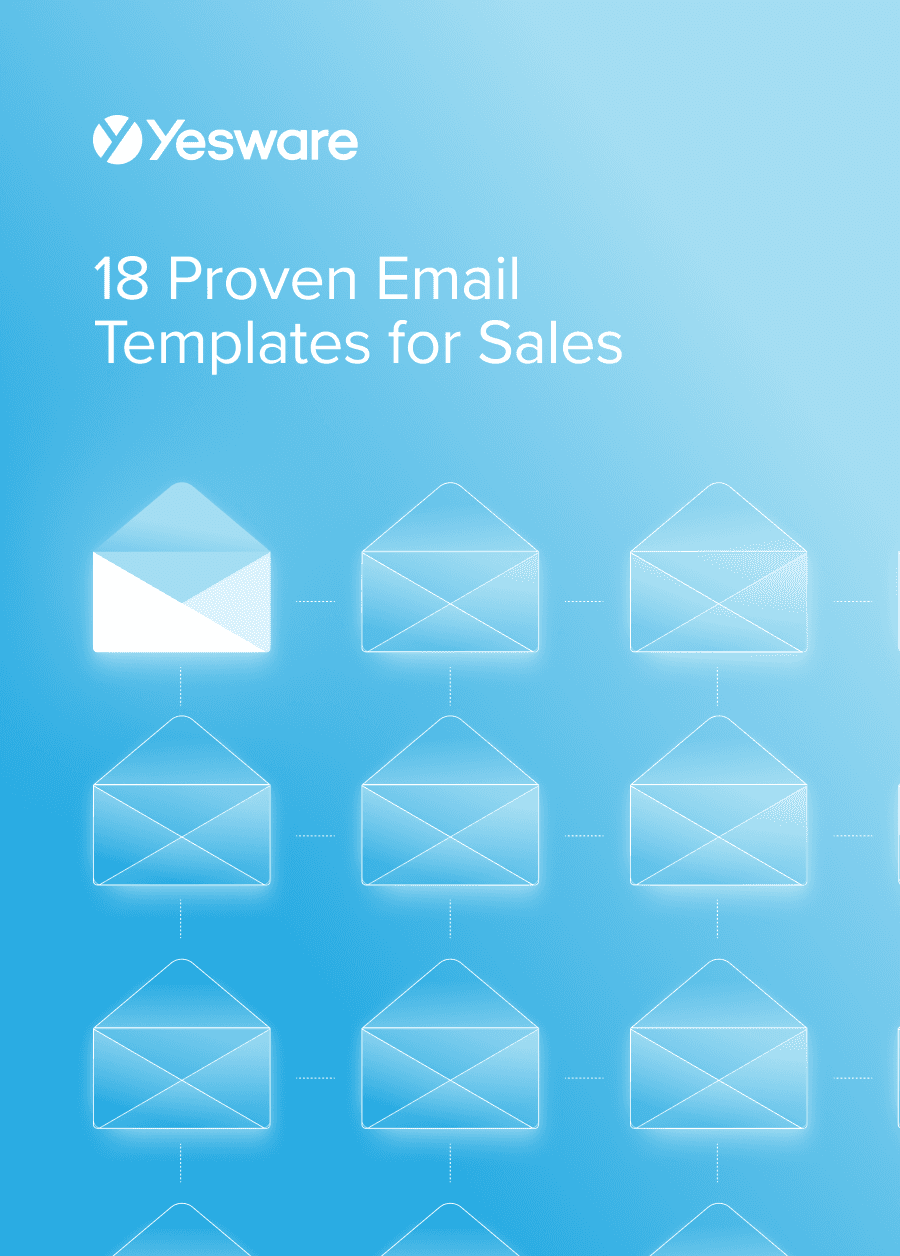 18 Proven Email Templates for SalesWinning email templates for cold outreach, follow-ups, and nurturing relationships – backed by data and real-world examples.
18 Proven Email Templates for SalesWinning email templates for cold outreach, follow-ups, and nurturing relationships – backed by data and real-world examples.
Tips for Improving Your Follow-up Emails
Keep the following tips in mind as you send friendly, professional follow-up emails that get opened and generate positive responses.
Determine Your Objective Before You Draft
Every follow-up email needs to have an objective. Before you sit down to draft your message, make sure you know exactly what it is you hope to get out of it.
Do you need a reply? By when? Do you need information or details, or just confirmation of something?
The goals of your email will help determine how you write and format it, so be clear on this before you start.
Be Clear
Most sales emails will require some follow-up. In fact, most sales require five follow-ups after the initial outreach.  That being said, be as clear as possible in each of your messages. With so much back-and-forth already inherent to the process, the clearer and more brief you can be in each email, the better.
That being said, be as clear as possible in each of your messages. With so much back-and-forth already inherent to the process, the clearer and more brief you can be in each email, the better.
Add Accountability Where You Can
Including actionable items in your email, or deadlines defined by a specific date/time, can help orient the reader to the most important information.
Look at the difference between these two follow-ups:
Vague Email:
Do you have any progress updates on the presentation from last week?
Specific Email:
Were you able to make the changes to slides 8, 11, and 13 in the presentation? The client is hoping to see an updated deck by this Friday 8/11 at 5pm.
Even though the better version is a bit longer, it’s also much more clear. The specificity and mention of a deadline help the reader attune to the most critical parts of the follow-up.
This also helps ensure that the person asking the question gets the most accurate response possible.
Consider the Way Your Text Looks
Visual formatting can also make a huge difference in the effectiveness of your follow-up email.
Bold or italic fonts can help the reader hone in on the most important details.
Bullet points are also a high-impact way to highlight the takeaways.
If There’s Background Info, Put It at the Bottom
Follow-ups are meant to be brief. It’s okay (and sometimes even necessary) to add a little bit of context at the beginning of your message, but for the most part, try to put bulky background information after you deliver the big-picture points and sign off.
Here’s how that might look in an actual email:
Hi Jerry,
Looking forward to our meeting on Friday. Please confirm that you’re preparing and will be ready to share slides 1 – 8 for the presentation. See below for the full outline of what we discussed that needs to be included.
Thanks!
[Outline, details, etc.]
Not everyone will need this background information. It’s great to make it available for those who do, but it can clutter the most important points if you don’t separate it into its own section.
Work on Your Subject Lines
Did you know that 64% of email users determine whether or not to open your message based on the subject line alone?
Your email subject line can have a huge impact on your open rate and overall engagement, so it’s important to be strategic with your words.

Some sales reps find success with drafting a few subject line options after the body of the email is already written.
And remember to A/B test your subject lines so you can figure out what does and doesn’t resonate with your audience.
Tip:
- Sending cold emails? Grab 20 cold email subject lines here.
- Sending follow-up emails? Grab 60 follow-up email subject lines here.
Schedule Your Messages Strategically
Did you know that the average email user receives over 120 business emails per day?
Any little edge counts when it comes to standing out in a sea of emails that all look the same. In addition to crafting a catchy subject line, sales reps can also give themselves a leg up by sending their emails at times when they are most likely to get noticed and read.
According to Yesware data, the best time to send emails based on reply rates is 1pm, followed by 11am.

And Monday and Tuesday are the best days of the week if you’re hoping to get ahead of the mid-week email rush.

Have you used the phrase “as per my last email” before? How did it go over? What alternative do you prefer to use instead?
More alternative guides:
- 20 Alternatives to Say “Looking Forward to Hearing from You”
- 15 Alternatives to Say “I Hope This Email Finds You Well”
- 20 Alternatives to Say “Just Checking In”
- 15 Alternatives to Say “Thank You for Your Understanding”
Get sales tips and strategies delivered straight to your inbox.
Yesware will help you generate more sales right from your inbox. Try our Outlook add-on or Gmail Chrome extension for free, forever!
Related Articles
Anya Vitko
Anya Vitko
Sales, deal management, and communication tips for your inbox

